I recently migrated over to a different laptop (a Toshiba C655), and was faced with the prospect of moving several hundred bookmarks and passwords over from my ancient Dell—a task I was not looking forward to, as I am really pressed for time right now, but can’t be without that information.
Fortunately, I found a handy small program that will both backup and migrate your profile for any Mozilla product: MozBackup.
Unfortunately, this is a Windoze-only application. There is no Mac or Linux version available.
Using it was fairly simple:
- In installed it on both computers.
- On the old computer, I backed up my profile:
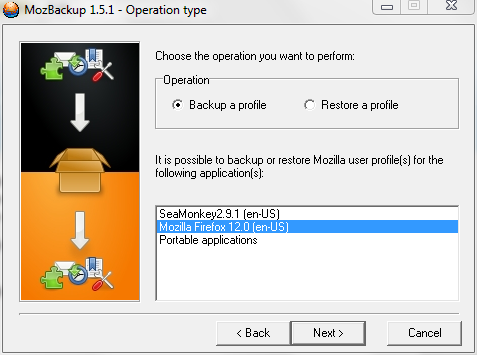
choosing which items I wanted to save:
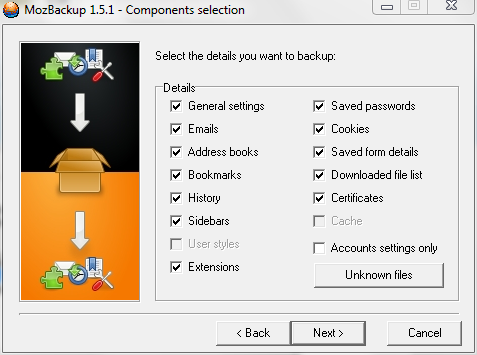
which gave me a 12MB file I saved on a jump drive:
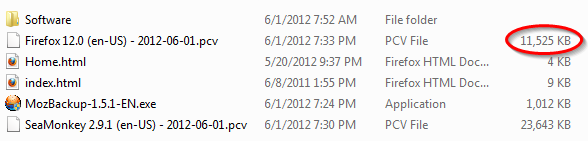
- I plugged my jump drive into my new computer and launched MozBackup. I selected “Restore a Profile”:
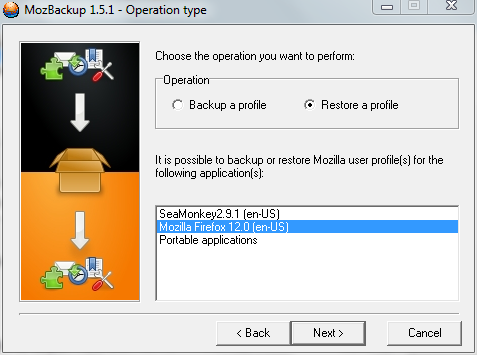
- I let the operation finish, restarted Firefox, and all my bookmarks, all my stored passwords, all my site preferences were already there.
There were a few other steps involved, but if it seems that simple, it really is. The program also gives you the option of saving your profile with a password. MozBackup made this a painless, simple process. I highly recommend it. I certainly will be backing up my profiles on a regular basis now.

