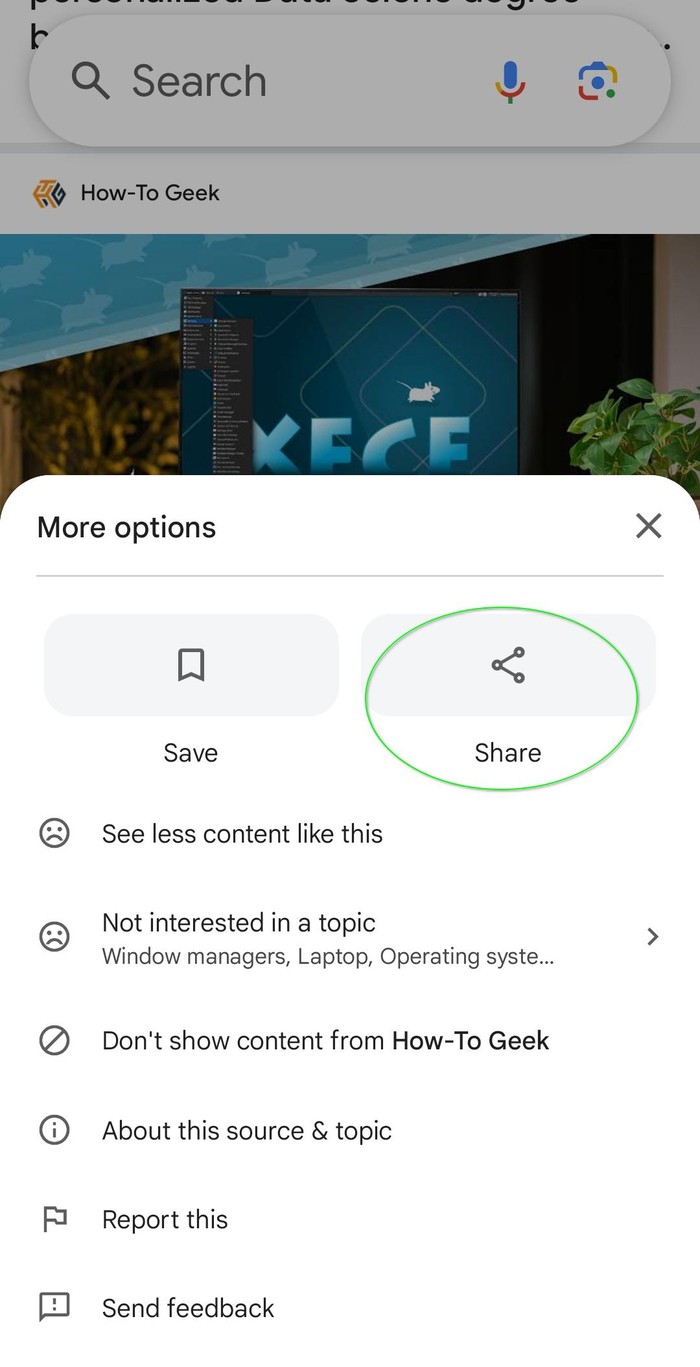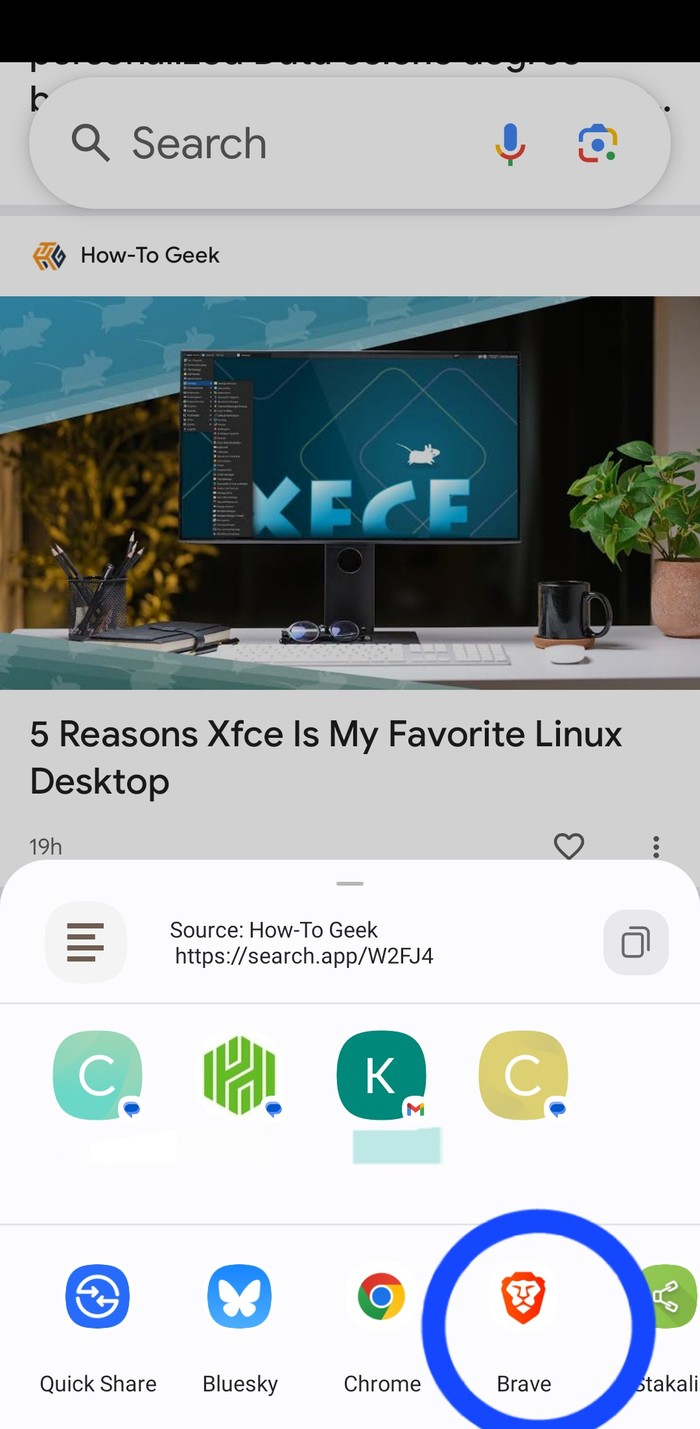Maybe I’m just grumpy but I am sick and tired of seeing ads all over the place. We are constantly inundated with pleas to buy more stuff.
I use adblock extensions on my desktop web browser, but that is not an option (apparently) on my Android phone. I try not to spend a lot of time on my phone, but every so often an interesting article comes up that I would like to read. But almost every site I have has tons of ads, and some of them are so intrusive that it’s almost impossible to read them. (But more about this later.) So I installed the Brave browser on my phone, because it automatically blocks ads. (And no, this isn’t meant to be an ad for Brave browser; it’s just the first one I came across in my research. I’m sure there are others, so go with what you know.)
Unfortunately, Android always has a default “Open in Chrome browser” option that you cannot change. But I found a quick workaround.
First, click on the hamburger menu in a link, which is usually (but not always) in the bottom right corner:
Second, click on the on the “Share” option that appears:
Finally, scroll through and select the Brave browser (or the browser of your choice):
This one shows up pretty quickly for me because I’ve been using it a lot. And voila! You now have an ad-free reading experience awaiting you!
My Anti-Ad Rant
This will no doubt fall on deaf ears, but video ads are especially annoying. How am I supposed to read a web page, or even watch the YouTube video you’ve embedded, when there are constantly rotating video ads that you can’t turn off? It’s not just annoying, it pretty much guarantees that I will just close your page. And when a page has ads that constantly rotate, but are of varying sizes, the text I am trying to read keeps jumping up and down. It’s like people aren’t even trying anymore. Everything is just clickbait these days, or treated like it. It’s just sad.
https://techblog.kjodle.net/2025/07/04/getting-away-from-ads-on-my-phone/