 This is a sample picture. I can’t figure out how to set it as the featured image…yet.
This is a sample picture. I can’t figure out how to set it as the featured image…yet.
Results
I see a question every now and then about using Windows Live Writer on the Graphene Forum, so I thought I would give it a try. I’m not satisfied with my admittedly hasty trial.
The main point behind Live Writer is that it really is WYSIWYG—as you create a blog post, Live Writer displays it the way it will actually look on your blog.
I didn’t find that to be the case, however. In the “Edit” mode, this post looked like this:
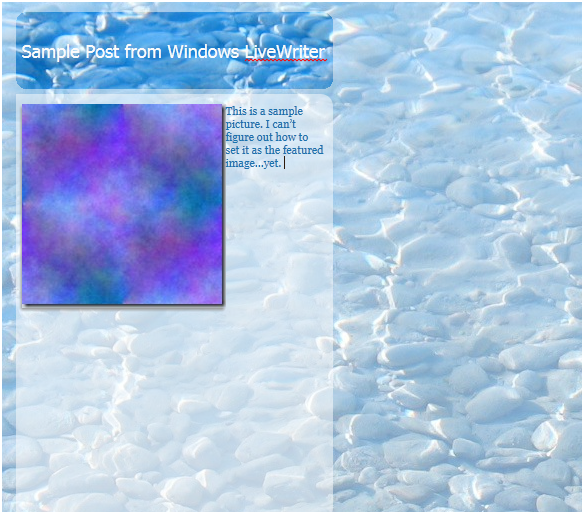
That does look like my blog, but as you can tell by looking at the top of this post, it bears little resemblance to how it actually appears.
Of course, that’s just the “Edit” pane. There’s also a “Preview” pane, which looks like this:

So close, but different enough to make a difference.
Perhaps the problem is that my blog is too customized to work properly with Live Writer and that I have to make more adjustments and tweaks to that program to get it to display things properly. I’d rather not bother, though. Rather than spending time figuring out how Live Writer works (I never did see an option to make that image a featured image, for example) and getting it to work properly with the customisations I’ve made to my blog, I’d rather spend that time creating content.
I understand why a lot of people would like Live Writer: the Visual Writer in WordPress does take a bit of getting used to. But once you do get used to it (and start adding plugins that extend and finesse its functionality), it’s an incredibly powerful tool. Using Live Writer felt like an additional layer separating me from my blog: kind of like taking a shower with a wetsuit on. I didn’t like it. I’d rather spend my time getting to know WordPress even better than trying to learn another program to control something that is fairly straightforward to control, once you get used to it.

