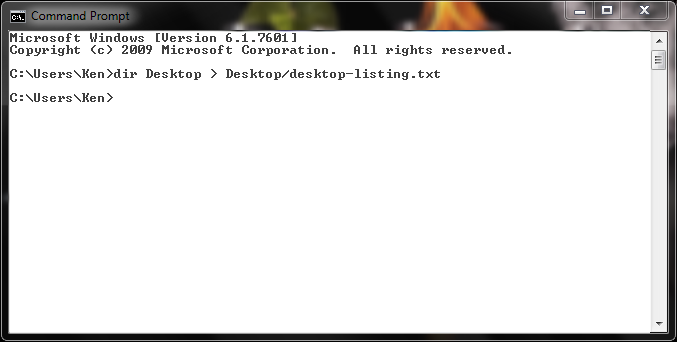One of the things I enjoyed about the Macintosh OS was that you could print the contents of a folder.* This was handy when I was editing a series of images or uploading files to a web site.
Unfortunately, Windows doesn’t have an obvious way of doing this. However, you can do it easily via the command prompt.
Simply open the command prompt and type:
dir [drive:folder] > c:\tempfilename
Pay attention to the command prompt, because chances are it’s going to place you right into your user directory, rather than the root directory:
Mischief managed!
*Or at least it used to. The latest version I’ve worked with (OSX 10.6) doesn’t feature this. I haven’t worked with any new versions, so I don’t know if they’ve added that capability back in.
https://techblog.kjodle.net/2015/06/04/print-folder-contents-in-windows/